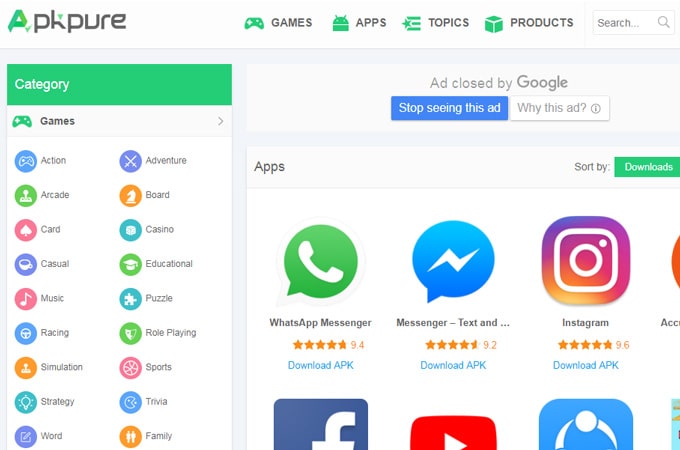Introduction
One of the best features of the Android operating system is the flexibility it offers to users. Unlike iOS, Android allows you to install apps from outside the official app store using APK files — also known as Android Package Kits. This freedom gives users access to apps not available in their region, beta versions, or even older versions of their favorite apps. However, this flexibility also introduces risks.
Downloading APKs from untrusted sources can expose your device to malware, spyware, or data theft. That’s why it’s essential to ensure your downloads are not only fast, but also safe and verified. This article will guide you through the best practices for safe APK downloading and installation while ensuring speed and convenience.
What Is an APK File?
APK stands for Android Package Kit. It is the file format used by Android to distribute and install mobile apps. When you download an app from the Play Store, you’re essentially downloading and installing an APK file, though this process happens in the background.
When you install APK files manually — a process known as “sideloading” — you’re taking responsibility for the app’s safety and compatibility yourself. This can be useful, but it’s important to do it correctly to avoid compromising your device.
Why Use APKs?
There are several valid reasons why users choose to download APKs instead of using the Google Play Store:
1. Access to Region-Locked Apps
Some apps are not available in certain countries. Downloading the APK allows you to bypass these restrictions.
2. Early Access or Beta Versions
Developers often release beta or early versions of their apps outside the Play Store. APKs let you test these versions before they become official.
3. Rollback to Older Versions
If a new update introduces bugs or removes features you liked, APKs allow you to install an older version of the app.
4. No Google Account Required
If you want to avoid using a Google account or prefer more privacy, you can use APKs to install apps without signing into the Play Store.
5. Faster Updates
Some APK websites host the latest versions of apps before the Play Store rollout reaches your region.
Risks of Downloading APKs
While APKs offer flexibility, they also come with serious risks:
1. Malware and Viruses
Some APKs may be infected with malicious code that can steal personal information, track your location, or even control your device remotely.
2. Fake or Modified Apps
Some attackers take legitimate apps, modify them, and then distribute them as fake versions that include adware or spyware.
3. Repackaged or Tampered Files
A repackaged APK might look legitimate but could include hidden code to spy on you or display unwanted ads.
4. Permissions Abuse
A malicious APK might request permissions it doesn’t need (like access to your SMS or camera) and misuse them.
5. Lack of Automatic Updates
When you install an APK manually, you won’t get automatic updates unless you install them again manually, which increases the chances of security vulnerabilities.
What Makes an APK Download Safe?
Before downloading an APK, ask yourself the following:
- Is the source reputable and well-known?
- Is the APK file unmodified and original?
- Has the file been scanned for viruses or malware?
- Does the file match the developer’s official signature?
- Are user reviews positive and trustworthy?
How to Download APKs Safely and Quickly
Here is a step-by-step guide to help you safely and quickly download APKs:
Step 1: Choose a Trusted APK Source
Stick with reputable and popular APK hosting platforms. These platforms often verify the apps they host and ensure that the files are not tampered with.
Step 2: Use a Fast and Secure Internet Connection
A fast and stable internet connection ensures that your APK file is downloaded without corruption or errors. Use Wi-Fi when possible, and avoid public or unsecured networks.
Step 3: Check File Information
Before downloading, review important file details such as:
- Version number
- File size
- Minimum Android version required
- App developer name
- Last updated date
Step 4: Scan the File for Malware
Once downloaded, scan the APK file using antivirus software or mobile security tools that can detect harmful code.
Step 5: Verify the Signature
Use an APK signature checker tool to verify that the APK is signed by the original developer. This ensures the file hasn’t been tampered with.
Step 6: Enable Installation from Unknown Sources (Temporarily)
Modern Android versions require permission to install apps from unknown sources. Allow this only for the app you’re using to install the APK (e.g., your browser or file manager) — not system-wide. Once installed, revoke the permission.
Step 7: Install the APK
Use your file manager to locate the downloaded APK and install it. Pay attention to any permission requests the app makes — if they seem excessive or unnecessary, cancel the installation.
Step 8: Monitor the App After Installation
After installing, monitor how the app behaves:
- Is your phone slower?
- Are you getting more ads than usual?
- Is your battery draining faster?
If anything seems unusual, uninstall the app immediately and scan your phone.
Top Features to Look for in a Good APK Download Site
- Fast Download Speeds
- HTTPS Secure Connection
- Virus Scanning or Safety Labels
- No Hidden Downloads or Redirections
- Option to Choose Older Versions
- App Metadata and Changelog
- User Reviews or Ratings
- Developer Signature Matching
Best Practices for Long-Term APK Use
Here are some safety tips if you plan to use APKs regularly:
- Never download cracked or pirated apps. These are often modified to include malware.
- Update apps manually from the same source. Don’t mix versions from different sites.
- Use a mobile antivirus or security app.
- Back up your phone regularly. In case an app causes problems, you can restore it.
- Don’t allow installation from unknown sources all the time. Enable it only when needed.
- Watch app permissions carefully. Don’t allow access to things the app doesn’t need.
Common Mistakes to Avoid
| Mistake | Why It’s Dangerous |
| Downloading from random websites | High risk of malware |
| Installing cracked or modded APKs | Often contain hidden viruses |
| Ignoring app permissions | Could lead to data theft |
| Keeping “Unknown Sources” enabled | Leaves phone vulnerable |
| Not scanning APKs before installing | Malware could be installed silently |
Advanced Safety Tips for Tech-Savvy Users
If you’re more technically inclined, consider these extra safety steps:
- Use an emulator or sandbox environment to test APKs before installing them on your primary device.
- Analyze the APK manually using tools like APKTool or jadx to inspect the code.
- Check the hash (MD5/SHA-256) of the APK to ensure integrity.
- Use a firewall or network monitor to track if the app is sending data to unknown servers.
When to Avoid Using APKs
There are situations where using APKs is not recommended:
- For banking, payment, or highly sensitive apps, always stick to official versions from the Play Store.
- If you’re not comfortable with file management or security tools, you might be better off avoiding APK installations.
- When using a shared or family device, don’t risk others’ data by installing unknown APKs.
Conclusion
Downloading APKs gives you more control and flexibility over your Android experience, but it comes with responsibilities. To stay safe, always:
- Download only from trusted sources
- Verify files before installing
- Pay attention to permissions and behavior
- Keep your device updated and secure
By following these steps, you can enjoy fast and safe APK downloads for all your favorite Android apps — without compromising your device’s security or performance.